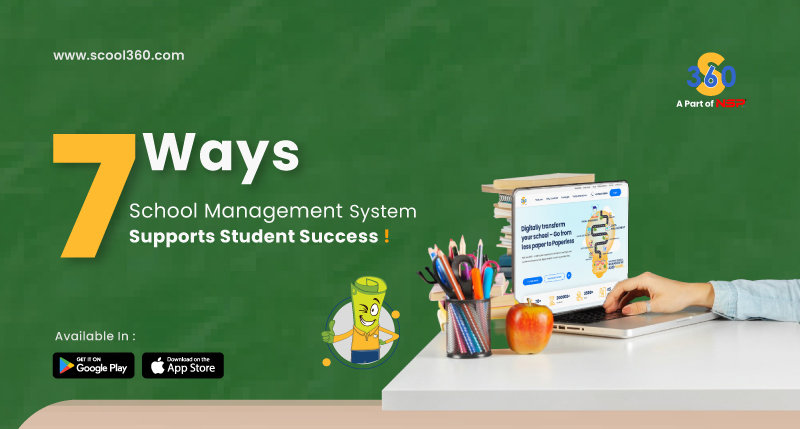Top 10 Tips for Optimizing Your School’s Website
July 16, 2025
Technology
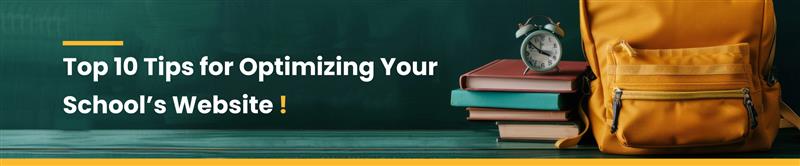
Your school’s website is more than just an online brochure; it is a key communication tool for students, parents, teachers, and the community. Whether your current site needs a facelift or you are creating a new one, optimizing it for ease of use and engagement should be a priority. Below, we have compiled 10 simple tips to help you improve the user experience and ensure your school website serves everyone effectively.
Why Optimizing School’s Website Matters:
A well-designed and SEO-optimized school website:
- Increases online admissions
- Builds trust with parents
- Improves communication between schoolteachers and students and their parents
- Helps rank on local search results (like “best CBSE school in [city]”)
1. Prioritize Simple, Easy-to-Find Navigation
Visitors should be able to find the information they need quickly and without frustration. A website with a confusing or cluttered menu can cause people to leave the site frustrated.
What to do:
- Organize your menu clearly with categories like About Us, Admissions, Academic Calendar, News, and Contact Information.
- Keep the most important pages easy to access, ideally in the top navigation bar.
- Avoid overwhelming visitors with too many options keep it simple and Scool360’s Professional Design Services , we can help design a clean, easy-to-navigate website that ensures users have a smooth experience from the moment they land on your homepage.
2. Make the Website Mobile-Friendly
Day By Day the Number Is Increasing, more people are accessing websites through their smartphones and handy devices, so it is essential that your site looks good and functions well on smaller screens. If your website does not adapt to different screen sizes, visitors may have trouble navigating it.
What to do:
- Ensure the design adjusts smoothly to mobile and tablet screens, making it easy to read and interact with.
- Test the site regularly on multiple devices to catch any issues early.
Let Scool360 help you create a responsive, mobile-friendly design so your school website functions seamlessly on any device.
3. Keep Content Clear and Up to Date
Keep Your Website Content Crystal Clear Outdated information can cause confusion, especially when it comes to school events, schedules, or announcements. Parents and students should be able to rely on your website for current information.
What to do:
- Regularly update the homepage with current events, news, and any changes to the schedule.
- Have a designated person responsible for content updates to ensure accuracy.
- Include a blog or news section for quick updates on school activities.
4. Ensure Fast Load Times
If your website takes too long to load, visitors may give up and move on. Speed is crucial for both user experience and search engine rankings.
What to do:
- Compress large images and remove unnecessary files or plugins that slow down the site.
- Use tools like Google’s Page Speed Insights to check and improve your site’s speed.
5. Add Easy-to-Use Online Forms
Whether it is for admissions, event registration, or surveys, online forms are a huge convenience for parents, students, and staff. Make sure your forms are easy to fill out and submit.
What to do:
- Create clear, simple forms with easy-to-understand instructions.
- Use forms for essential functions like parent-teacher meeting bookings, field trip permission slips, or event RSVPs.
- Ensure the forms are mobile-friendly and easy to submit on all devices.
6. Make Contact Information Easy to Find
Parents and visitors should be able to quickly find contact details for the school office, teachers, or administrators. Avoid making users search for this information.
What to do:
- Display contact information clearly at the top or bottom of every page.
- Create a dedicated “Contact Us” page with school office numbers, email addresses, and links to individual teacher pages.
7. Include a Calendar of Events
A school calendar is an essential tool for students, parents, and staff. Having an up-to-date and easy-to-navigate calendar on the website will save everyone time.
What to do:
- Include a digital calendar of school events, holidays, meetings, and important deadlines.
- Allow visitors to filter events by category (e.g., sports, meetings, holidays) to make finding relevant events easier.
- Make sure the calendar is regularly updated.
Scool360 offers an interactive calendar that automatically updates, helping your school community stay on top of events and deadlines with ease.
8. Add a Section for News and Announcements
Your website should be a place for the latest news, whether it is school-wide updates, achievements, or community events. This keeps your visitors engaged and informed with the latest Updates
What to do:
- Create a “News” section for announcements such as school closures, sports events, or important academic updates.
- Ensure important updates appear prominently on the homepage, so they are easy to spot.
Scool360's news and announcement module ensure that key updates are prominently displayed and accessible to your entire school community.
9. Highlight School Success Stories and Testimonials
Parents and prospective students want to see how your school stands out. Sharing success stories, testimonials from current students or parents, and accomplishments like awards or milestones can help build trust and interest.
What to do:
- Create a “Success Stories” section that highlights student achievements, teacher accolades, or school-wide events.
- Include testimonials from students, parents, and staff to make the content more personal and authentic.
10. Ensure Accessibility for All Users
It is important that your website is accessible to everyone, including people with disabilities. Accessibility ensures that all visitors, no matter their needs, can use your site effectively.
What to do:
- Follow accessibility guidelines like the Web Content Accessibility Guidelines (WCAG) to ensure your website is navigable for users with visual, auditory, or motor impairments.
- Use clear, readable fonts, and make sure all images have descriptive alt text.
- Enable keyboard navigation for those who cannot use a mouse.
Final Thoughts
By focusing on user experience and ensuring your website is easy to navigate, mobile-friendly, and up to date, you will create a valuable resource for students, parents, and staff alike. Regular updates, clear communication, and thoughtful design will make your website an essential tool for engagement and information sharing. Whether you are a principal, administrator, or teacher, optimizing the school website with these tips will benefit everyone who interacts with it.
Ready to transform your school’s website? Let Scool360 help you create a user-friendly, fully optimized website that makes communication and administration easier than ever. Reach out today to learn more about how we can support your school’s digital transformation
Frequently Asked Questions
1. What is the key feature every school website should have?
A: A modern school website should include mobile responsiveness, fast loading speed, an admission enquiry form, fee payment gateway, academic calendar, contact details, testimonials, and real-time communication tools like chatbots or a parent portal.
2. Can integrating a school ERP system improve website functionality?
A: Yes! By integrating a system like School Management Software , your website can offer automated admissions, online fee collection, attendance tracking, and parent-teacher communication turning your site into a powerful digital hub for your school.
3. How often should a school website be updated?
A: At a minimum, your school website should be updated once every month with fresh content like blog posts, event updates, or announcements.
4. How can I make my school website more engaging for parents and students?
A: Add interactive features like virtual tours, student success stories, live chat, and social media feeds. Use clear navigation, highlight important CTAs like “Apply Now” or “Talk to Us,” and regularly publish helpful content like parenting tips or educational trends.
5. Why is mobile optimization important for a school website?
A: Over 60% of parents and students browse school websites on mobile devices. A mobile-optimized design ensures faster loading, better readability, and a smoother user experience, which also helps improve your Google search ranking.
Previous Post
5 Mistakes to Avoid Before Implementing School ERP Software!
Recent News article
Fresh job related news content posted each day