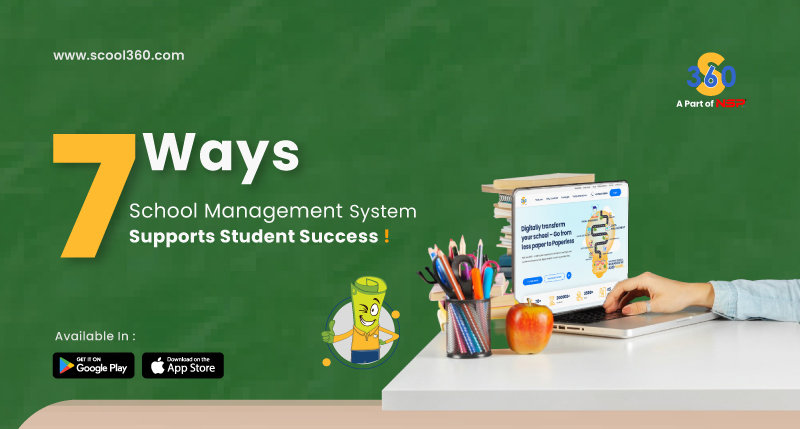How to Choose the Best School Management Software!
May 7, 2025
Technology
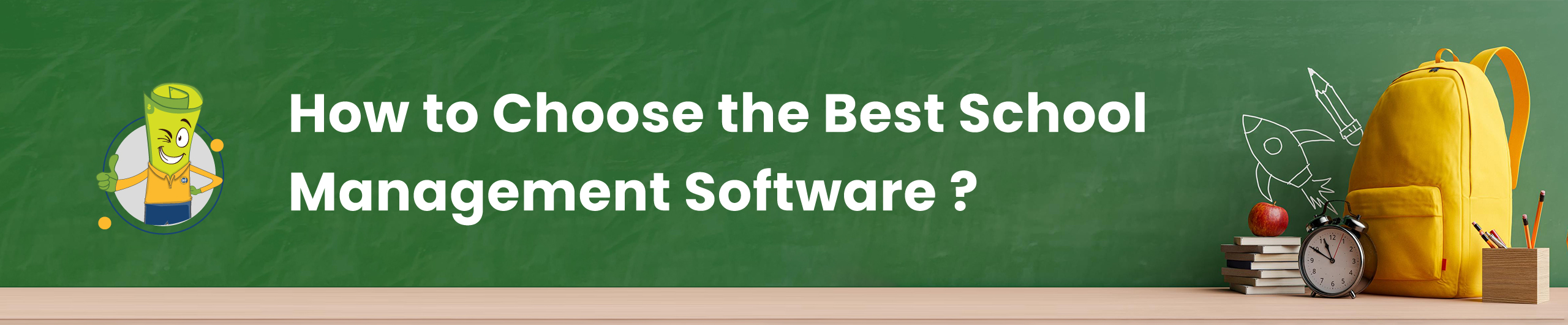
In today’s fast-paced educational environment, schools are increasingly turning to technology to improve administrative tasks, streamline communication, and enhance learning experiences. A powerful tool for achieving these goals is school management software (SMS). However, with so many options available, choosing the right software can feel overwhelming. This guide breaks down the essential factors to consider when selecting the best school management software for your educational institution.
Tips Which Help You to Choose The Best School Management Software
1. Understand Your School’s Needs
Before diving into the Multiple options, take your time to find your school’s specific and exact needs. Distinct types of schools, whether primary, secondary, or international, have varying requirements.
- Primary and secondary schools may need basic features like attendance management system, grading, and communication tools.
- Higher education institutions might require advanced features such as timetable management, course registration, and detailed reporting.
Tip: Involve administrators, teachers, and other staff in identifying the most critical functions to prioritize.
2. Research Multiple Platforms
Don’t settle for the first solution you come across. Research at least 3-4 different software systems, comparing their features, pricing, and user reviews. This will help you identify the system that best fits your needs. Consider the following:
- Read case studies or reviews from schools like yours to understand how they have benefited from using the software.
- Attend demos or request free trial to get a feel for how each of the software systems works.
Tip: Look beyond price and focus on the software’s functionality and scalability.
3. Involve Teachers and Staff
For smooth adoption, it’s essential to involve the people who will use the School Management ERP software in the decision-making process. Teachers and staff members should be consulted about:
- What features would make their jobs easier (e.g., gradebooks, lesson planning, communication tools, timetable scheduling).
- Their comfort level with technology to ensure the software is user-friendly.
Tip: Gather feedback through surveys or focus groups before making a final decision. Schools that involve their staff in the process see higher adoption rates.
4. Prioritize User Experience (UX)
AI Powered School management Software is only effective if it’s easy to use. Look for a solution with:
- An intuitive interface that requires minimal training.
- Seamless navigation, so teachers and administrators can access information quickly without unnecessary steps.
Tip: Avoid overly complex systems, simplicity and ease of use should be your priority Like Scool360
5. Ensure Flexibility and Scalability
Your school’s needs will evolve over time, so choose software that can grow with you.
- Scalability ensures the software can handle a growing student body, increased staff, and more data without slowing down.
- Flexibility allows you to customize the system as your institution's processes change.
Tip: Choose a system that can easily adapt to new educational trends and growth, without requiring expensive upgrades or migrations.
6. Data Security and Compliance
The safety of student and staff data should be a top priority. Ensure the software is:
- Cloud-based, which typically offers better security and regular backups compared to local servers.
Tip: Ask the vendor about their data protection measures, backup procedures, and how they handle user data.
7. Mobile Accessibility
In the era of mobile technology, having access to school management software from anywhere is crucial. Ensure the solution you choose offers:
- A mobile app that allows teachers, students, and parents to access grades, assignments, and other valuable information on-the-go.
- Mobile-friendly design for easy navigation from smartphones or tablets.
Tip: Check reviews for the mobile app's functionality. If the app is slow or difficult to use, it may hinder your school’s adoption of the software.
8. Customer Support and Training
Good customer support can make all the difference in ensuring the smooth implementation of your school management system. Look for:
- Training resources for teachers and administrators to get up to speed quickly.
- Ongoing support through a dedicated helpdesk, live chat, or phone assistance.
Tip: Ask about the vendor’s response time and available support hours. Ensure they offer training for both initial setup and future updates.
9. Cost and Long-Term Value
While cost is important, don’t sacrifice quality for a lower price. Cheap software often comes with hidden costs, such as:
- Limited features that may require additional purchases down the line.
- Poor customer support that could cost you time and resources.
Tip: Look for software that fits within your budget but also offers features that will improve your school's efficiency eventually. Investing in a high-quality system often results in greater cost savings over time.
10. Seamless Implementation Process
Once you’ve chosen the right software, ensure the vendor offers a smooth implementation plan:
- Data migration should be handled efficiently to avoid losing valuable records.
- Timely support should be available during the transition to address any issues that arise.
Tip: Establish a timeline for the implementation process and make sure the vendor provides ongoing support until the software is fully operational.
Conclusion
Selecting the best school management software is a crucial decision that can impact your institution’s efficiency and growth. By focusing on your school’s specific needs, prioritizing user experience, ensuring data security, and evaluating scalability, you’ll be better positioned to make a well-informed choice. Remember to research multiple options, involve key stakeholders, and focus on long-term value to ensure that your software investment pays off for years to come.
Final Tip: Take your time to make the decision, this is an investment in your school’s future success.
Frequently Asked Question [FAQ]
1. What features should I look for in school management software?
Core features like student info, attendance, Multiple fees payment automation, exams, timetable, and communication tools are essential. Mobile access and analytics are a plus.
2. How do I know if a school ERP is secure?
Look for cloud storage, SSL encryption, role-based access, and regular backups to ensure data security.
3. Is mobile App Features important in school software?
Yes, mobile App Features access helps parents, teachers, and students stay updated and connected on the go.
4. Should I choose cloud-based or on-premises software?
Yes, Cloud-based School Management Software is better for most schools it's easier to use, secure, and accessible from anywhere.
5. How can I check if the vendor offers good support?
Look for free demos, onboarding help, user guides, and responsive customer service.
Previous Post
What is School Management Software? With 8 Key Features!
Recent News article
Fresh job related news content posted each day