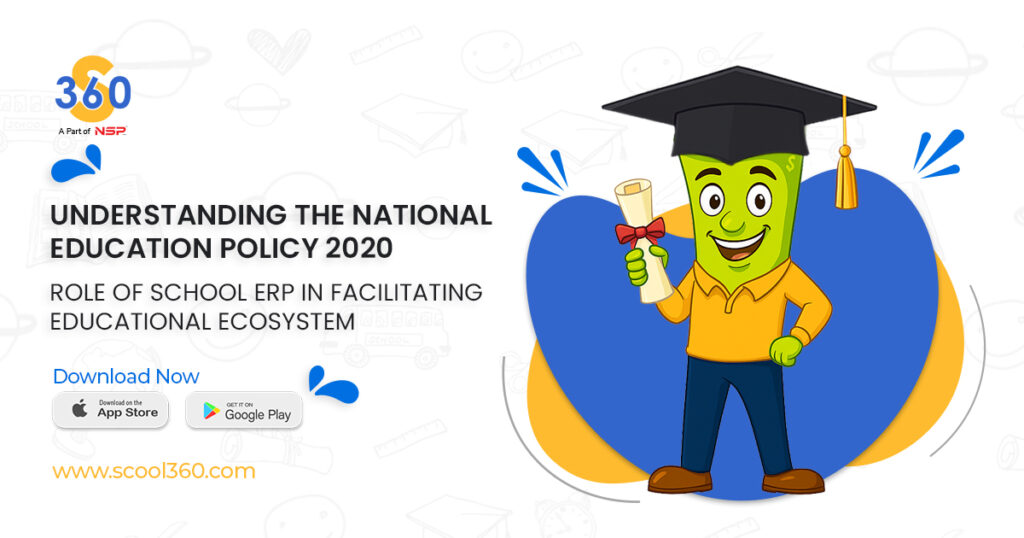5 Mistakes to Avoid Before Implementing School ERP Software!
August 4, 2025
Technology

The adoption of School Management Software has become an essential step towards streamlining operations, enhancing communication, and improving educational outcomes. From managing administrative tasks to improving teacher-student interactions, Edtech promises numerous benefits. However, the process of implementing such software is not without its challenges. These hurdles can significantly impact the efficiency and success of software deployment. This blog will explore the common obstacles schools face when implementing School Management System and offer insights on how to overcome them.
Challenges in Implementing School Management Software
- Financial Investments
- User Adoption and Resistance to Change
- Integration with Existing Systems
- Data Security and Privacy Concerns
- Ongoing Management and Maintenance
- Final Thoughts
1. Financial Investment
One of the first and most significant challenges is the financial cost of implementing School Management software. Schools, particularly those in budget-constrained regions, often face difficulties when it comes to the financial investment required. This investment isn't just the software itself; it also includes purchasing necessary hardware upgrades, licenses, and paying for ongoing maintenance and support.
- Licensing Fees: Annual software licensing fees can range from a few hundred per student to thousands in larger districts. This cost is often unpredictable, and many schools are unsure of the long-term financial impact.
- Hardware Upgrades: SMS systems often require significant investment in hardware like servers, computers, tablets, and barcode scanners. For schools relying on outdated technology, upgrading the infrastructure can be an added burden.
- Training Costs: Effective training programs for staff and administrators also add to the cost. Ensuring that teachers and administrators can use the new system to its full potential requires both time and resources.
How Scool360 Solve This Challenge:
- Scool360 offers flexible pricing plans that cater to the budgetary constraints of both small and large educational institutions. With Scool360 pricing packaging models, schools can choose the features they need and gradually expand as their requirements grow.
- Our School ERP Software eliminates the need for expensive hardware upgrades, reducing upfront infrastructure costs. Schools can also access the system from any device, providing greater flexibility.
- The platform includes comprehensive, self-paced training resources, helping staff get up to speed without additional external costs. Moreover, Scool360’s customer support ensures that schools have access to ongoing help and training 24/7.
2. User Adoption and Resistance to Change
Adapting to Change: Many teachers and school staff prefer sticking to traditional ways of working. So, when modern technology is introduced, it can feel unfamiliar and confusing. This often makes them hesitant to use the system.
Time and Training: Learning new software takes time. Staff may feel this training interrupts their regular tasks, especially teachers who already have a packed schedule.
Fear of Technology: Some staff members aren’t confident with tech. If they’ve never used similar tools before, they might feel nervous or unsure. This can slow down the process of getting everyone comfortable with the system.
How Scool360 Facilitate This Challenge:
- Scool360 makes user adoption easier by providing an intuitive and user-friendly interface. With minimal learning curves, teachers and staff can quickly familiarize themselves with the system.
- The platform includes personalized role-based training, ensuring that each user learns the features relevant to their specific responsibilities With Latest AI Features. This reduces the sense of overwhelm and encourages faster adoption.
- Scool360 offers continuous support through various channels, including video tutorials, FAQs, and live chat, allowing staff to feel confident and supported throughout the transition.
3. Integration with Existing Systems
Schools typically have various systems in place, such as legacy student information systems, grading software, and other administrative tools. One of the most significant challenges in implementing School ERP Management Software is ensuring that the new software integrates seamlessly with existing systems.
- Compatibility Issues: Older systems may not have the necessary connectors or APIs to integrate with modern SMS platforms, leading to compatibility issues that can delay implementation.
- Data Synchronization: Ensuring that data, such as student records and grades, syncs correctly between the new system and existing databases can be a time-consuming and technically complex process.
How Scool360 Facilitate This Challenge:
- Scool360 ensures smooth integration with legacy systems through its robust API and integration capabilities. It can easily connect with existing student information systems, grading tools, and other administrative platforms.
- The platform includes real-time data synchronization, automatically updating records to ensure accuracy and consistency across systems. This reduces the manual effort involved and minimizes the risk of data discrepancies.
4. Data Security and Privacy Concerns
When implementing SMS, protecting student data is a critical concern. Schools must ensure that their systems are compliant and secure.
- Access Control and Encryption: Schools need to establish strong access controls, ensuring that only authorized users can access sensitive data. Data should be encrypted both in transit and at rest to prevent unauthorized access.
- Backup and Recovery: In the event of a system failure, having robust data backup and recovery plans is essential to ensure the continuity of operations.
How Scool360 Facilitate This Challenge:
- Being a cloud-based solution, Scool360 leverages state-of-the-art encryption and security protocols to safeguard sensitive student data. The platform ensures that student information remains secure.
- Cloud storage ensures that all data is regularly backed up and can be easily recovered in case of a system failure. With Scool360, data loss is not risky due to hardware failure or local system crashes.
- Access control features such as role-based permissions and multi-factor authentication, Face Recognition Attendance System ensure that only authorized users can access specific data, further enhancing the platform’s security.
5. Ongoing Management and Maintenance
After the initial implementation phase, ongoing management of the SMS system can also pose challenges. As schools continue to use the software, current issues may arise, such as system bugs, training gaps, or the need for feature updates.
- Support and Maintenance: Schools need to establish a clear plan for troubleshooting and addressing issues as they arise. Over time, software updates and bug fixes will be necessary to maintain system performance.
- Customization Needs: Schools may find that the out-of-the-box features of the SMS need to be adjusted or customized to better fit their specific needs. This can require additional resources and expertise.
How Scool360 Facilitate This Challenge:
- As a cloud-based platform, Scool360 is continuously updated and maintained by its service provider. This means schools don’t have to worry about manually installing updates or dealing with system bugs. All updates are automatically rolled out in the background, ensuring that the software remains up to date and functional.
- The cloud-based system allows for easy customization, ensuring that features such as reports, notifications, and workflows can be tailored to the unique needs of the school. Schools can adjust configurations on-the-fly without the need for additional software development or installation.
Two Bonus Tips
6. Focusing Only on Price Instead of Value
Many schools make the mistake of selecting ERP software purely based on the lowest price tag. While cost-saving might seem appealing at first, such decisions often lead to poor performance, lack of essential features, unreliable support, and hidden charges later. A cheap ERP might not scale with your school’s growth or integrate well with your existing systems resulting in operational inefficiencies, staff frustration, and higher long-term expenses.
How Scool360 Solves This Problem
Scool360 is built with long-term value and school-specific needs in mind. Instead of offering a one-size-fits-all solution, it delivers a customizable platform with modules that truly matter from AI-powered timetables and fee automation to biometric integrations and real-time analytics.
Here's The Simplified Explanation:
- Modular Pricing: Pay only for the features your school uses
- Scalable Platform: Easily adapts to future needs like new branches or digital classrooms
- Robust Support & Training: Ongoing technical support and easy onboarding reduce learning curves
- Seamless Integrations: Connects effortlessly with accounting tools, biometric systems, and more
- Future-Ready Technology: Stay ahead with AI features and mobile-first architecture
With Scool360, you're not just buying software; you’re investing in your school’s growth, efficiency, and long-term success.
7. Overlooking Data Migration Complexity
One of the most underestimated challenges in implementing a school ERP system is data migration. Schools often assume that moving student records, staff details, attendance logs, fee structures, and academic history from old systems (or even spreadsheets) to a new ERP is quick and simple. This process is prone to data loss, mismatches, formatting errors, and privacy risks if not handled properly.
When data isn’t migrating accurately, it can lead to incomplete records, incorrect reports, operational delays, and even compliance issues creating confusion and distrust among staff, parents, and school leadership.
How Scool360 Solves This Problem
Scool360 makes the data migration process seamless and secure with a well-defined onboarding approach designed for schools of all sizes. Whether you're switching from another ERP or transitioning from manual records, Scool360 ensures zero data compromise and full continuity.
Here’s Simplified Explanation:
- Expert Migration Support: Dedicated onboarding team ensures smooth transfer of all essential data sets
- Smart Data Mapping Tools: Automatically align your legacy data with Scool360’s module structure
- Error Detection & Validation: Identifies inconsistencies and flags duplicate or corrupted records before import
- Secure Transfers: End-to-end encryption and privacy protocols protect sensitive student/staff data
- Minimal Downtime: Quick migration with no disruption to daily school operations
With Scool360, you don’t just migrate your data to your future-proof it, ensuring everything from academics to finance is organized, accurate, and ready to perform from Day 1.
You May Also Like: How To Choose The Best School Management Software ?.
Conclusion
Implementing Best School Management Software is a significant undertaking that requires careful planning, resources, and a commitment to overcoming various challenges. From financial investment and user adoption to data integration and ongoing maintenance, the hurdles can be substantial. However, with the right strategies in place such as budgeting, providing comprehensive training, ensuring strong integration capabilities, and focusing on data security schools can successfully navigate these challenges and reap the benefits of a streamlined, efficient school management system.
By addressing these challenges proactively, Scool360 can ensure that the transition is as smooth and successful as possible, creating a more efficient, data-driven, and collaborative educational environment.
Schedule a free demo of Scool360 and get started with confidence.
Previous Post
Understanding the National Education Policy 2020: Role of School ERP in Facilitating Educational Ecosystem
Recent News article
Fresh job related news content posted each day